There are two available methods to add a friend to Incredible Math: using a QR code or sending an Invite link.
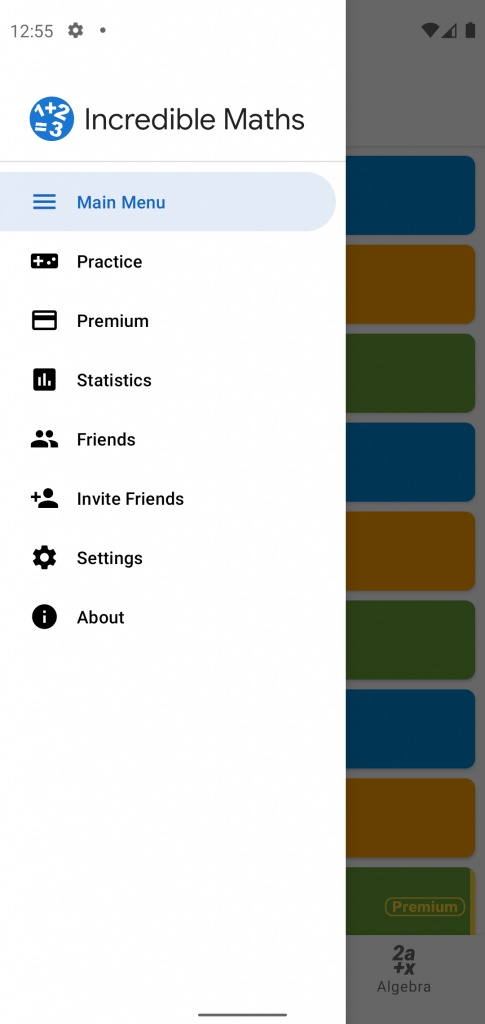
Launch the app and open the menu. Select Invite Friends.
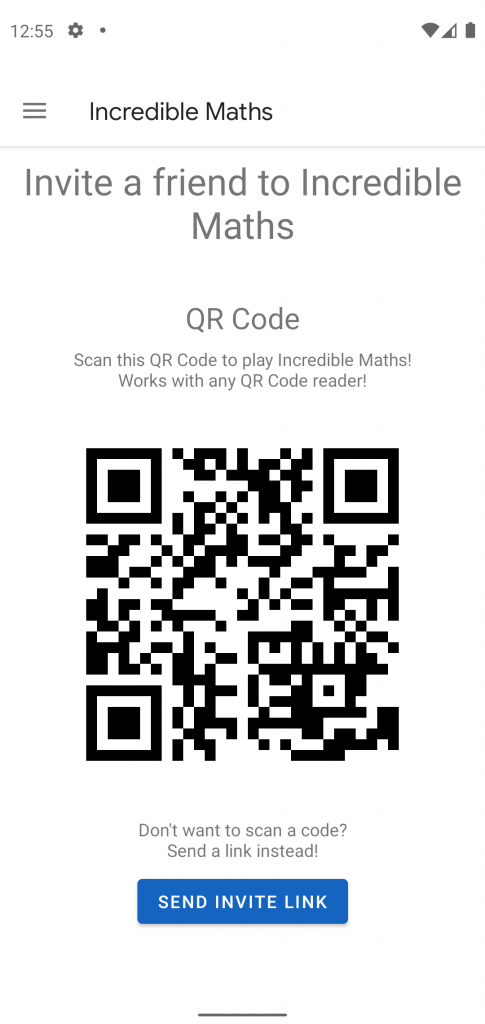
If you would like your friend to scan a QR Code, you will find it here.
If you would like to send a link to your friend, then click the Send Invite Link button.
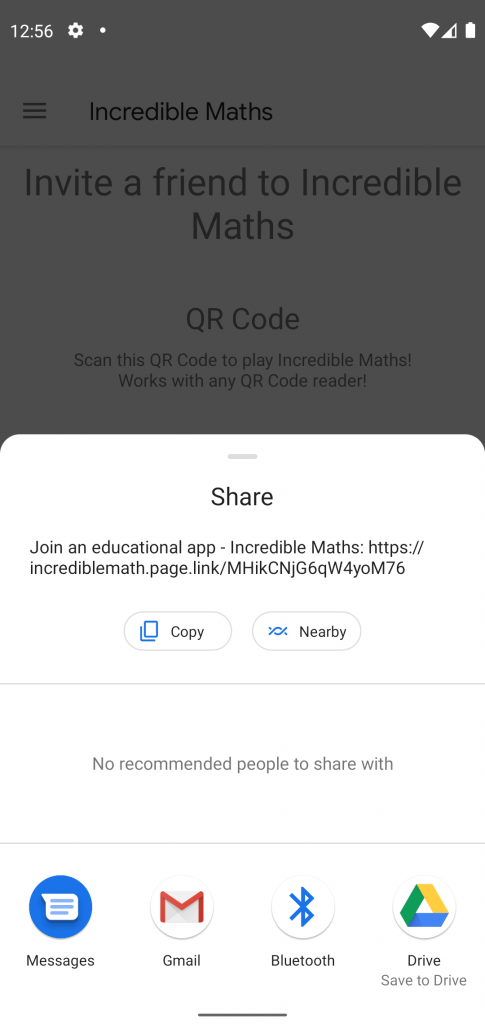
After you have clicked the Send Invite Link, you can choose a method to send it to your friend. In this example we will use Messages.
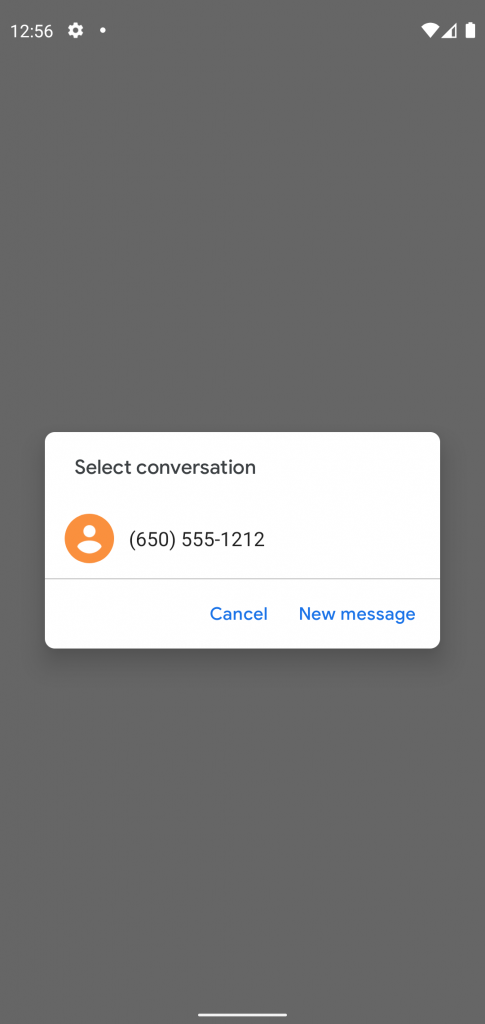
Select the conversation where you would want to send the invite link to.
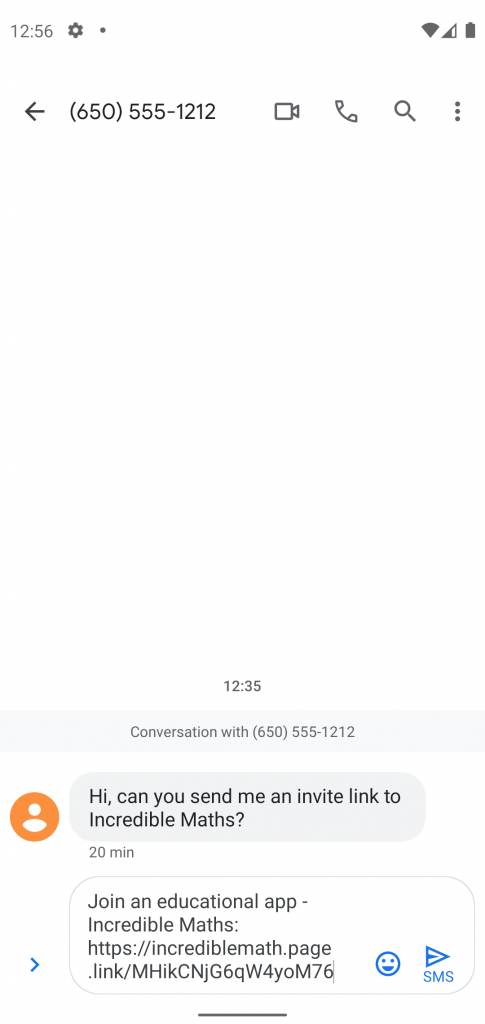
Now you can customise the message that will be sent with the invite link.
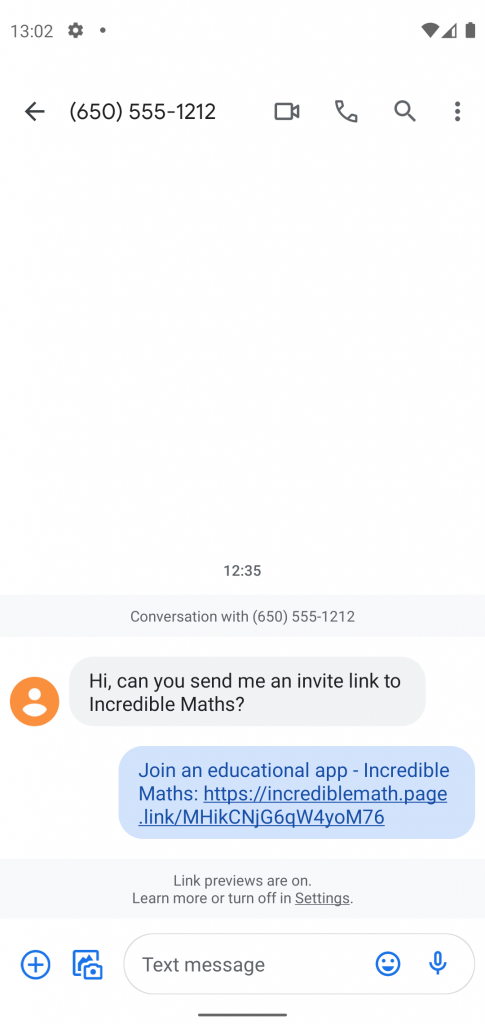
When you press the send button, your link will be sent.