You can accept a friend invite to Incredible Maths by either clicking on an invite link or scanning a QR code.
If you want to scan a QR code, you can use your phone’s camera app (if it supports scanning QR codes) or you can use a QR scanning app.
If you want to learn how to accept an invite link, then read the guide below.
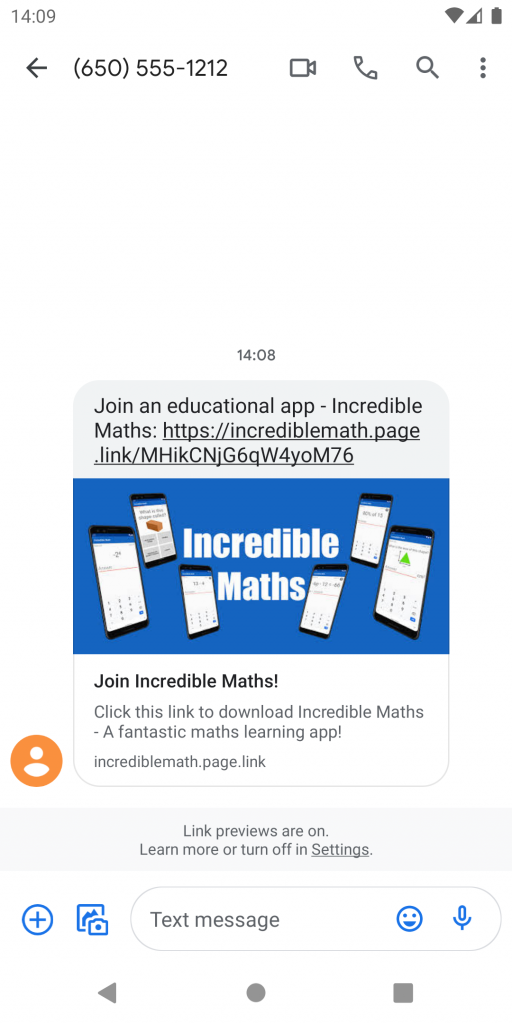
When you have received an invite link to add someone to your friends in Incredible Maths, click it or the image to open it.
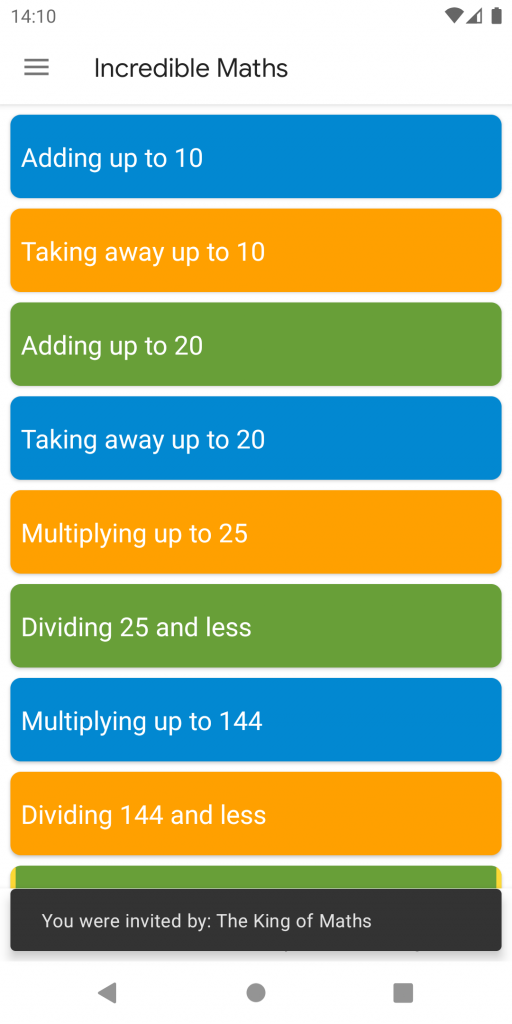
If you have Incredible Maths installed, your friend will be added to your friends list and a message will appear at the bottom saying who you were invited by.
If you do not have Incredible Maths installed, you will first be directed to Google Play to download the app.
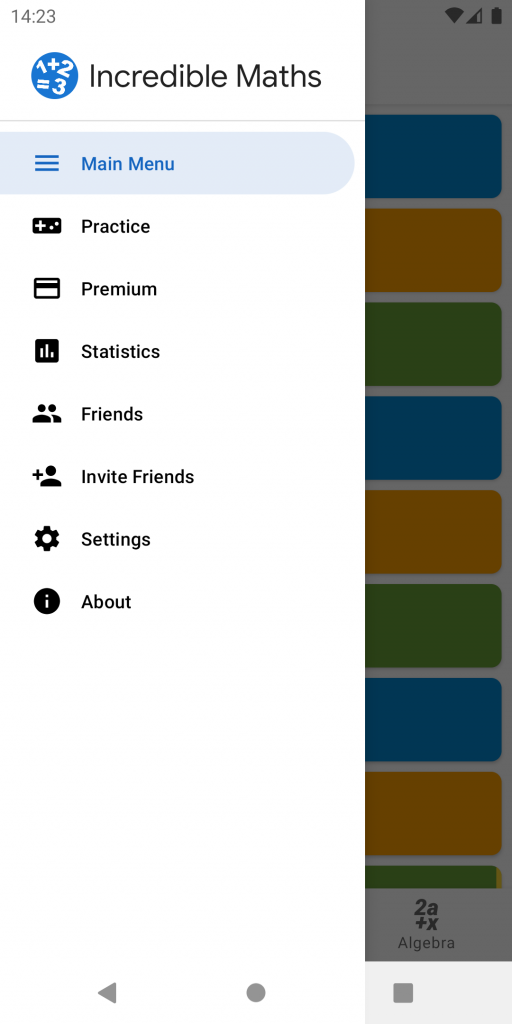
Now you can open the menu and click friends to view the friends list.
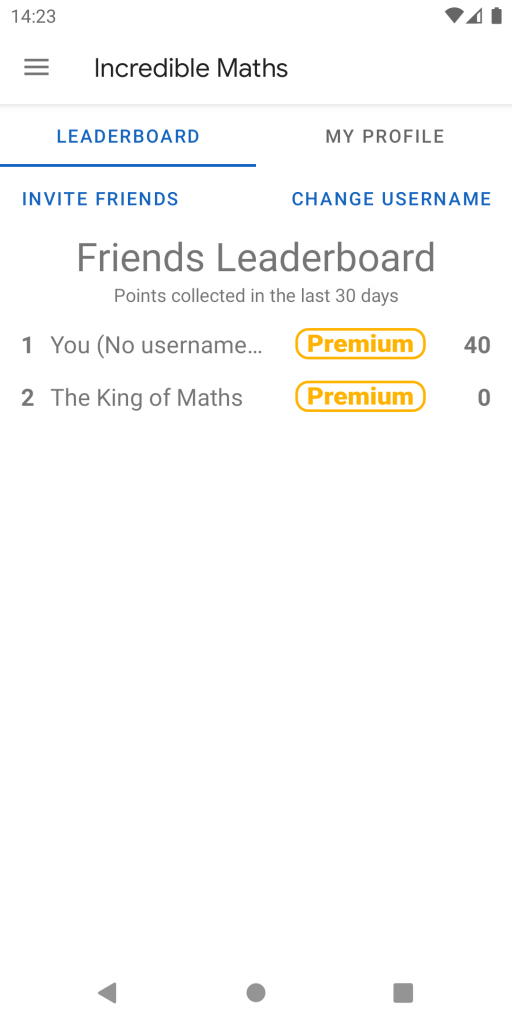
On the friends list you can see how many points your friend has!